To pay a fellowship student a lump sum payment, tuition, fees, health insurance and/or a stipend, academic units must submit a Fellowship Payment Request Form to the appropriate contacts in Office of the Bursar (fellowship.ask@gatech.edu) and cc: Office of Financial Aid (grad@finaid.gatech.edu). Full details below.
Creating or Changing a Worktag
Academic units must create (or change) and fund a worktag first before submitting the Fellowship Payment Request Form to Bursar and Financial Aid. The Office of Scholarships and Financial Aid has provided further information and links, found within Services & Support pages:
- To request a new or change an existing worktag, please find more information in Service Now - Foundation Data Model.
- To request a new award line/grant, please find more information in Financials Self-Service - Request New Award Line/Grant (service-now.com).
Fellowship Payment Request Deadlines
The Fellowship Payment Request Form must be submitted preceding the applicable term.
| Semester | Deadline |
|---|---|
| Fall Semester | August 1 |
| Spring Semester | December 1 |
| Summer Semester | April 1 |
Completing the Fellowship Payment Request Form
Academic/Finance Units may retrieve the form here: Fellowship Payment Request Form (Excel document).
Please utilize the second tab but see the third tab called “Example” for further information. To view tuition costs by semester, see the Office of the Bursar’s Tuition Costs by Semester.
- A (Allowance) is for Health Insurance only
- L (Lump Sum) are payments not related to Tuition, Mandatory Fees, or Health Insurance
- S (Monthly Stipend) are paid according to Fall (August – December), Spring (January – April) and Summer (May – July)
- Z (Tuition and Fees) refers to Tuition and/or Mandatory Fees only
- D (Other) refers to Mandatory Fees, Expenses, Materials
Submitting the Fellowship Payment Request Form
Upon completion, submit the Fellowship Payment Request Form via OneDrive/SharePoint to
- Office of the Bursar (fellowship.ask@gatech.edu) and
- CC: Office of Financial Aid (grad@finaid.gatech.edu)
To meet the Institute's data management controls, starting February 1, 2023, the Bursar will only accept the Fellowship Payment Request Form via OneDrive/SharePoint. If you need additional assistance on using OneDrive/SharePoint, please consult your department's IT support team or refer to the Share Files with OneDrive document.
You may choose to copy the Graduate Fellowships Manager (fellowships@grad.gatech.edu) in the Office of Graduate Education but it is not necessary.
After submission, the Bursar’s office will check the worktag account, confirm that there is the appropriate funding and approve. Next, the Financial Aid office will connect the funding to the named student and set-up the payment(s). The fellowship student will be paid via their Student Account (not HR). To view stipend pay dates, see the Office of Scholarships & Financial Aid’s Stipend Pay Dates.
Fellowship Payment Request Flowchart & Avoiding Issues
There are four main reasons why there may be issues with fellowship students receiving their stipend payments in a timely manner.
- The Fellowship Payment Request Form was not completed or submitted correctly, or timely.
- The Fellowship Payment Request Form must be submitted to Bursar (fellowship.ask@gatech.edu) with CC to Financial Aid (grad@finaid.gatech.edu) by the deadlines outlined above. If questions or guidance is needed, reach out to the Graduate Fellowships Manager (fellowships@grad.gatech.edu).
- The student is erroneously hired as a GRA or a GTA.
- Remember, students cannot be in the GRA/GTA and a ‘fully funded fellowship’ student category simultaneously. Please make sure that any hires are terminated, and waivers are removed from Banner.
- The worktag is not active, or there are no funds in the worktag.
- See above for brief information on how to request or make changes to a worktag.
- The student is not enrolled properly.
- Fellowship students must be enrolled full-time to receive any type of fellowship payment. Full-time enrollment is 12 hours, with at least nine of those hours taken on a letter-grade or pass/fail basis.
- If your student(s) are not required to be full-time, please identify the recipients with the minimum number of pass/fail or class credit hours on the payment request. You may be asked to provide written support or documentation for the request.
- Note: Fellowship funds may not be disbursed to students who have received an enrollment waiver.
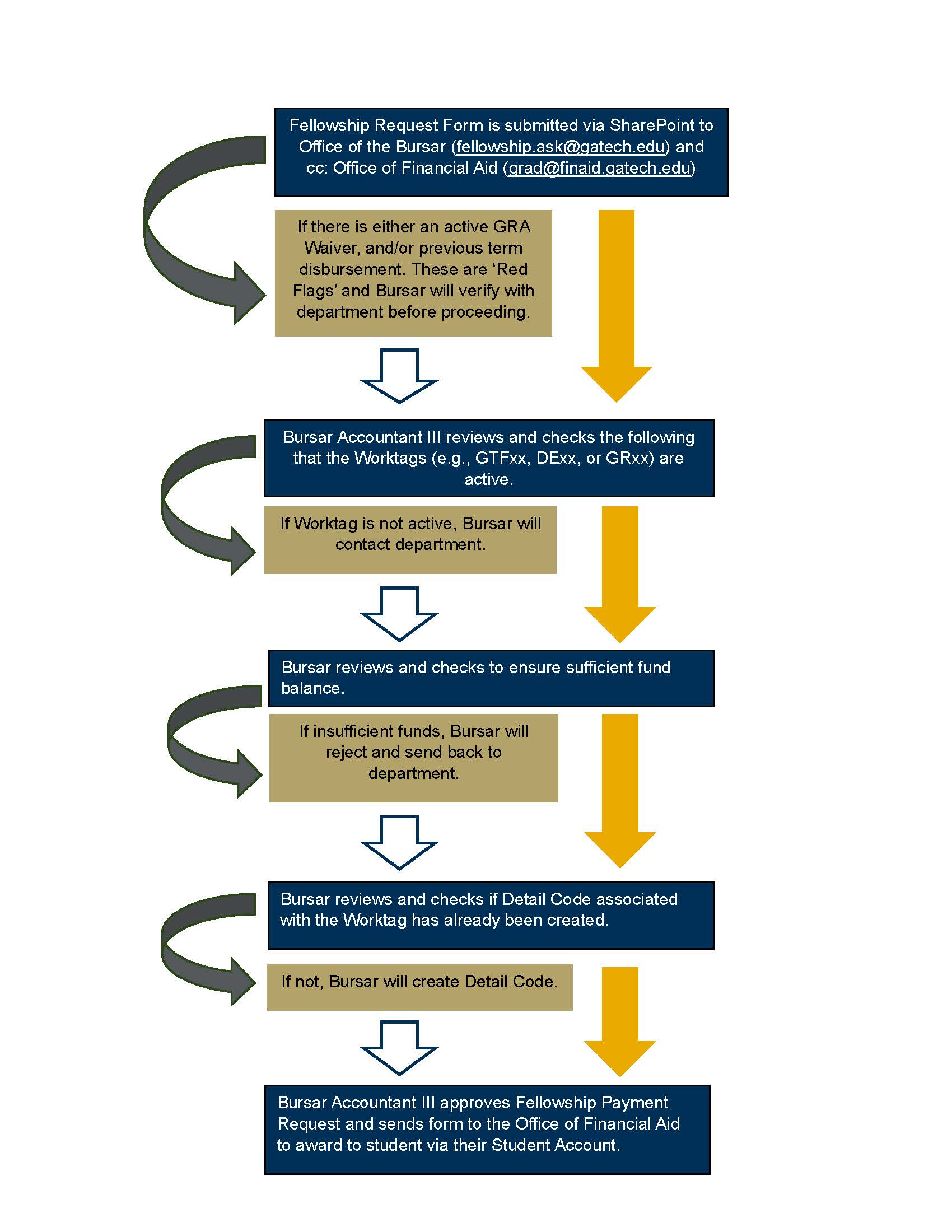
- Fellowship Request Form is submitted via SharePoint to Office of the Bursar (fellowship.ask@gatech.edu) and cc: Office of Financial Aid (grad@finaid.gatech.edu)
- If there is either an active GRA Waiver, and/or previous term disbursement. These are 'Red Flags' and Bursar will verify with department before proceeding.
- Bursar Accountant III reviews and checks the following that the Worktags (e.g., GTFxx, DExx, or GRxx) are active.
- If Worktag is not active, Bursar will contact department.
- Bursar reviews and checks if Detail Code associated with the Worktag has already been created.
- If not, Bursar will create Detail Code.
- Bursar Accountant III approves Fellowship Payment Request and sends form to the Office of Financial Aid to award to student via their Student Account.