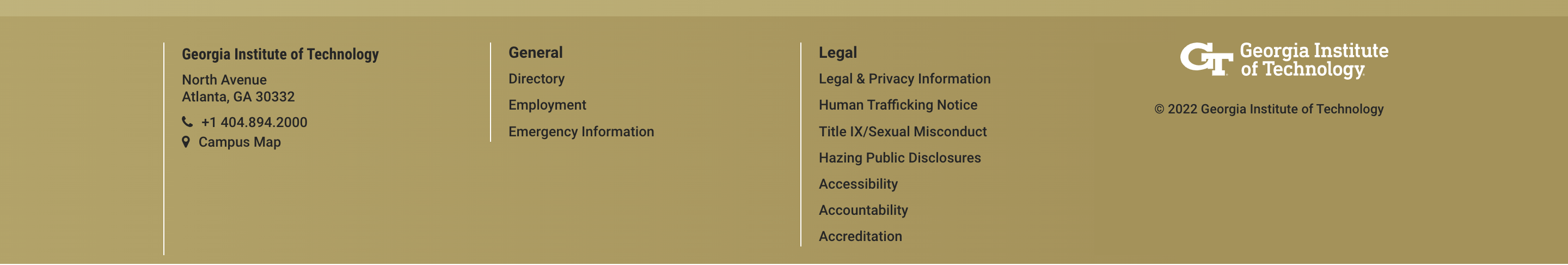I am getting the message "Self-service vetting is not available" when I try to activate my GT account. What should I do?
In some instances applicants may not be able to fully activate their GT account on their own.
If you get the "self-service vetting is not available for you" message you will need to submit a photo ID with name and date of birth to begin the vetting process.
There should be a link on the page that will allow you begin this process. If you do not see a link please contact the Office of Information Technology and submit a ticket.
For service type, please select GT Account. You should then select the option for GT Account Activation Assistance.
When asked if you have submitted your Georgia Tech application select Yes.
In the brief description box please enter your full name as you entered it on the application and your GT ID (if known) and explain that you were not able to do the self-service vetting.
Alternatively, you can go to the GT Service Now portal for Technology.
The Office of Graduate Education is not able to assist with this aspect of the account setup process.
 Skip to Main Content
Skip to Main Content