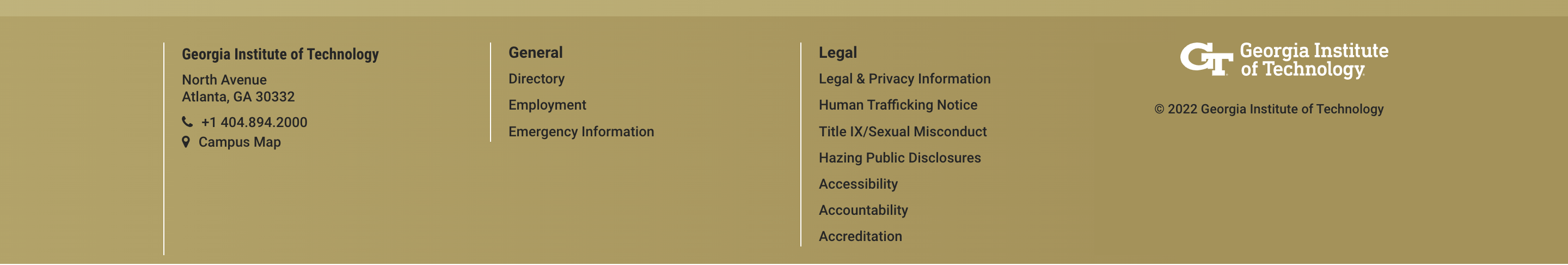How do I activate my GT account?
To activate your GT account please follows the steps below.
- Go to passport.gatech.edu to activate your GT account and view your GT Account Username and Password. Please keep this information in a safe location as you will use your Username and Password to access your BuzzPort account.
- Now that you have activated your GT account you will be able to login to most Georgia Tech information systems, such as BuzzPort.
Should you have any trouble logging into your GT account please contact our Technology Support Center at oit.gatech.edu.
NOTE: If you are a current Georgia Tech undergraduate student, you do not need to do this--your account and access will continue as already established.
 Skip to Main Content
Skip to Main Content