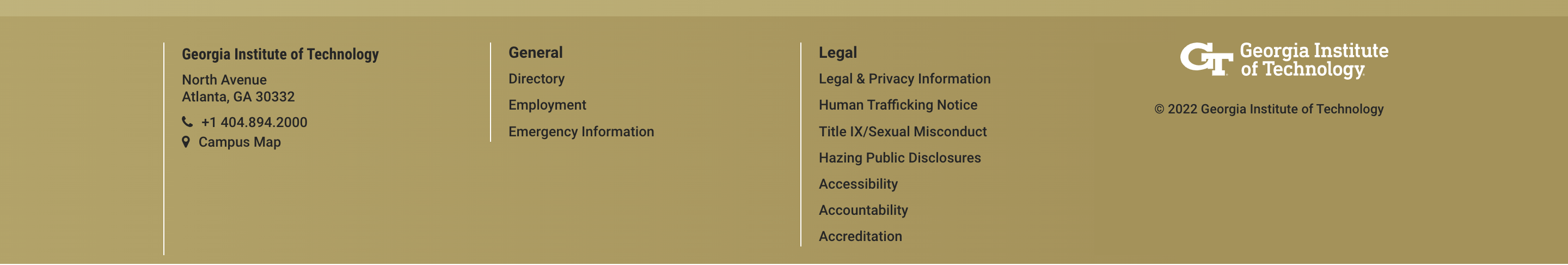How can I change a recommender?
-
If you have not yet submitted your application:
-
On the recommendations page, you can exclude a recommender who has not started the recommendation process and then re-enter the recommendation request making any needed changes.
-
-
If you have submitted your application:
-
Visit the Applicant Experience Portal. Under Self-Service, select "Manage Recommendations." You can Exclude a recommender who has not submitted their recommendation and then re-enter the recommendation request making any needed changes. Make sure to not navigate away from the page after excluding and before adding the recommender.
-
Please note the following:
-
You can only have 3 active recommendations in the system.
-
If a recommender has already started the process of providing a recommendation, you cannot remove or edit that recommender.
-
If you already have 3 active recommendations, you must exclude one of them in order to add a new one.
-
Important: If you have already submitted your application and need to make changes to a recommender, be sure not to navigate away from the page after excluding and before adding the new recommender.
-
-
If you want to include a fourth recommender, you will need to ask that recommender to contact the degree program directly.
 Skip to Main Content
Skip to Main Content