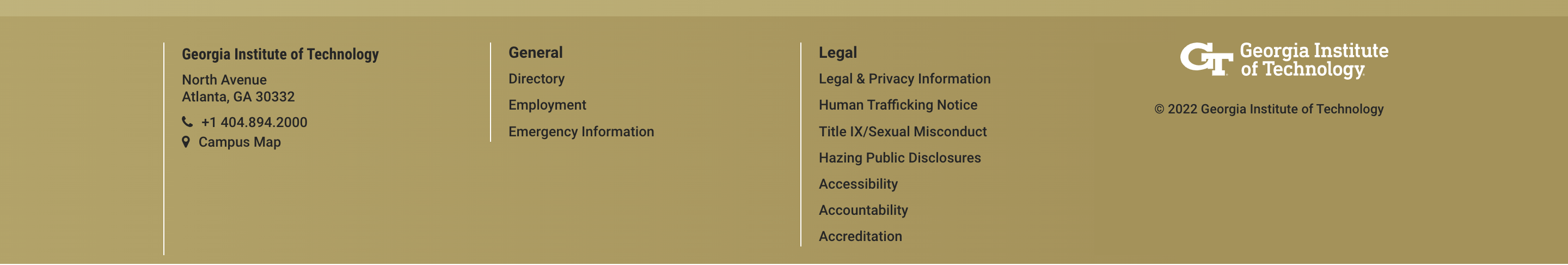My recommender says he/she didn't get a request for a recommendation. What do I do?
Please allow 24 hours before contacting Graduate Education regarding a recommender not receiving a request.
Ask your recommender to please check their SPAM filters--emails often go there and the recommender doesn't realize the request has been received. We are aware that some international schools, government and corporate sites block all emails from 3rd party senders such as the one used by our admissions system.
- Go to the Graduate Admission Application and log in as a Returning User.
- Select the application containing the recommendation you wish to view.
- Select Recommendations from the links on the left side of the page. You will see the names of your recommenders listed and the current status.
- You can click on the name of the recommender to review.
- Make sure the email address for the recommender is correct.
- If not, exclude the recommender and put in a new recommendation request with the correct email address.
- If it is correct, then send a reminder by using the Send reminder button adjacent to the recommender's name. This will resend the recommendation request. Contact your recommender and let them know you have just resent the request so they can watch their email (and SPAM) to make sure they receive it.
 Skip to Main Content
Skip to Main Content