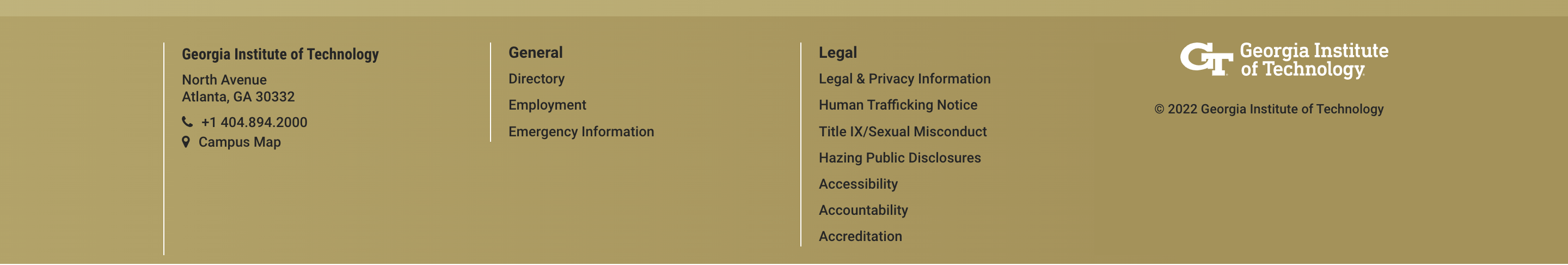How do I submit my program's annual supplemental changes to the application?
Each spring Graduate Education will reach out to the programs and request they review the supplemental questions on their application. Graduate Education will also make available spreadsheets for each supplemental that has all of the supplemental questions (along with field names) and ask that you update that spreadsheet with any changes that you want.
As a part of the spreadsheet there is also a tab for deadlines. On this tab you will see all the programs that use this supplemental and the terms that are currently listed. We ask that you complete this tab of the supplemental each year, even if you have no supplemental questions to change.
Graduate Education will be automating the deadlines process so it is very important that you submit your deadlines each year. Failure to do so could delay the updating process.
Once the spreadsheet has been completed it should be submitted to Graduate Education.
We will use the new deadlines that you enter in the spreadsheet to automate the deadline process. If your deadlines are not complete this can delay the update process.
NOTE: for information about minor changes to your supplemental outside the regular annual changes window please see the How do I request a change to my application supplemental? FAQ.
 Skip to Main Content
Skip to Main Content